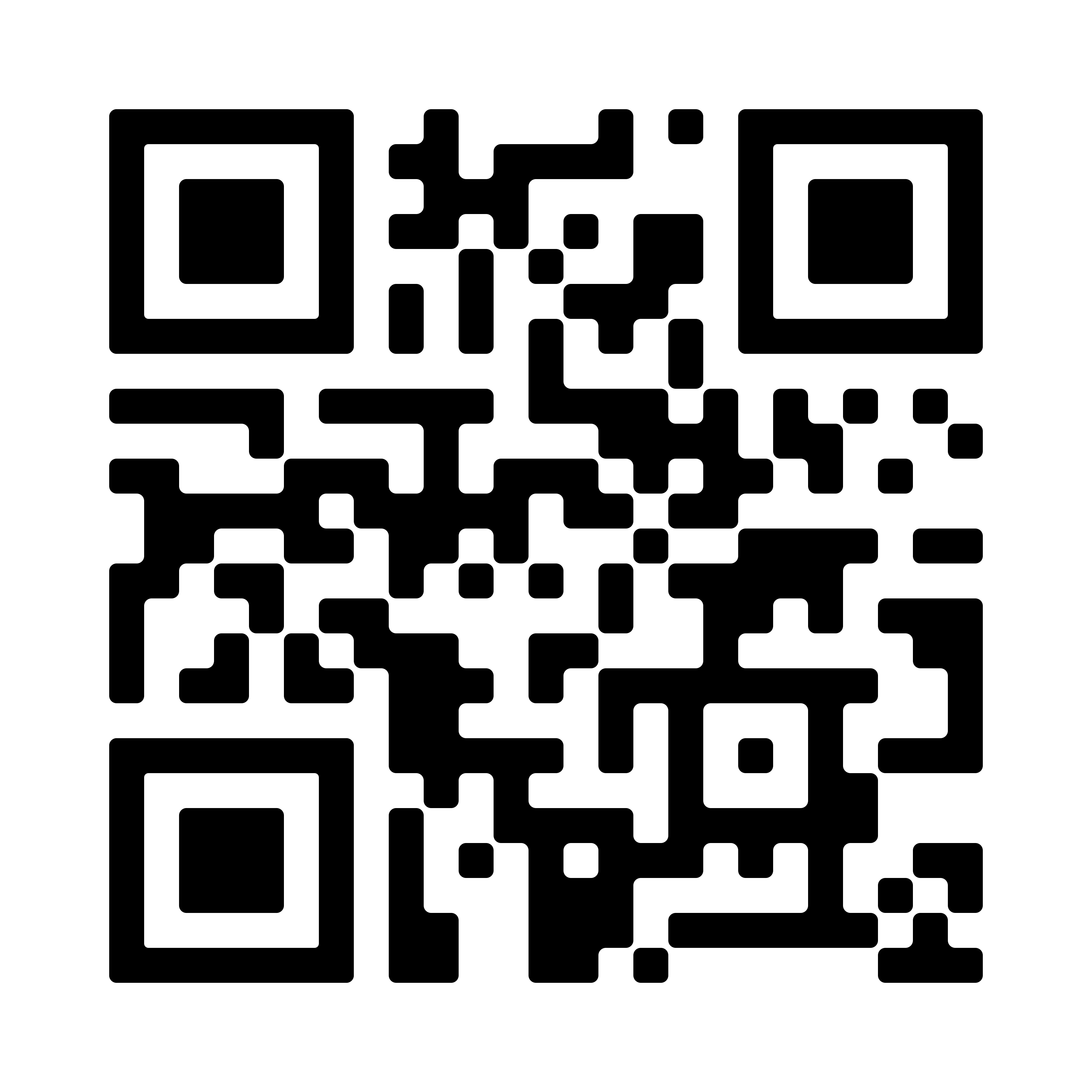not featured
2025-05-30
5/30/2025
Fraud
published

8 Ways To Keep Your Data Safe Online
Keeping ahead of cybercriminals and protecting your data systems is crucial for any individual or business. As technology advances, so do the methods that hackers use to gain access. Fortunately, there are steps you can take to secure your data and your accounts.
Common Types of Cybersecurity Risks
Hackers are constantly trying to gain access to someone else’s data and funds. This may include tricking someone into clicking on a dangerous email link, or inadvertently leaving their computer open to an attack.
Malware (viruses, ransomware, spyware)
Malware is malicious software used to break into computer systems where it installs spyware, ransomware, viruses, and worms. Hackers use phishing emails to trick someone into clicking on a link or email attachment that gives them access to a computer.
Spyware gathers data from your computer or network and covertly transmits this information to hackers. This could include information on banking, checking, and credit card accounts.
Malware is malicious software used to break into computer systems where it installs spyware, ransomware, viruses, and worms. Hackers use phishing emails to trick someone into clicking on a link or email attachment that gives them access to a computer.
Spyware gathers data from your computer or network and covertly transmits this information to hackers. This could include information on banking, checking, and credit card accounts.
With ransomware, hackers can shut down your computer, or an entire network, and demand that you pay a ransom. They may threaten to delete your data if you fail to comply.
Viruses and worms can disrupt your systems, shutdown servers, and delete your hard drives.
Phishing Scams
Phishing happens when hackers send an email to someone that appears to be legitimate. For example, it may claim to be from your bank or your boss. It may even include a company logo. The goal is to trick you into revealing sensitive information, such as credit card data or passwords. With some phishing scams, hackers try to trick someone into installing malware on their computer, by clicking on the link or an email attachment.
Man-in-the-middle attack
Also known as eavesdropping attacks, a man-in-the-middle scheme happens when hackers try to insert themselves within a transaction between two parties, such as a transfer of funds between yourself and a merchant, or your business and a customer. Hackers may try to pilfer funds as they’re being sent, or use the information to access someone’s account directly. These kinds of attacks often happen when someone is using a public and unsecure Wi-Fi network.
Identity Theft
This happens when thieves steal a person’s personally identifiable information (PII) and use it to impersonate them. This information could include someone’s social security number, employee identification numbers, business address, personal address, and other personal data.
A scammer might impersonate someone to gain access to their bank account, or to convince a relative or business associate to transfer funds into a scammer’s bank account.
How to Keep Your Data Safe Online
Online safety requires cybersecurity awareness, with the right combination of technology and personal diligence. These cybersecurity tips can help you avoid getting hacked.
1. Avoid Oversharing on Social Media
Oversharing on social media can expose details about someone’s life that hackers and thieves can put to a nefarious use.
Oversharing may include:
- Commenting about your vacation plans, or posts that include your geographic location, lets burglars and hackers know when you’re out of town—leaving your home and business vulnerable.
- Interests, hobbies, and personal relationships may give cyber criminals information they can use to guess or hack your passwords. Something like your mother’s maiden name or your pet’s name could be valuable information to criminals.
- Work-related information could reveal company secrets or put a company at risk of a security breach.
When considering how to keep passwords safe, you’ll need to start with a strong password in the first place. Every password should include a combination of letters, numbers, and symbols.
You should avoid common words or phrases, or information that’s easy for hackers to guess—such as your pet’s name or those of family members.
Do not use the same password for multiple sites or accounts. You wouldn’t want a cybercriminal to gain access to all of your accounts, if they should manage to hack into one of them. It’s also important to change your passwords on a regular basis.
A password manager can store and even create complicated passwords for you and make it easy to keep your information secure. You would only have to remember one password, for the password manager account. Once you’re logged in to your password manager, it can automatically fill in your logon details to your other accounts.
A password manager can store and even create complicated passwords for you and make it easy to keep your information secure. You would only have to remember one password, for the password manager account. Once you’re logged in to your password manager, it can automatically fill in your logon details to your other accounts.
Some password managers have a web plug-in extension tool that you can add to your web browser (such as Chrome) that can warn you about websites that could be a security risk.
The biggest downside to using a password manager is that of someone hacked this account, they would have access to all of your passwords. That’s why the password for your password manager should be something that would be difficult for someone to hack. You should also consider multi-factor authentication.
3. Use Multi-Factor Authentication
With multi-factor authentication, also known as two-step verification, you link one or more of your online accounts to an authentication app on your phone. To access any of your accounts, you would have to enter your password and give yourself access through the phone app.
While this might seem inconvenient, imagine how difficult it would be for someone to hack any of your accounts that are secured with MFA. Even if someone knew your password, they couldn’t logon unless you approved it through the MFA app.
4. Keep Your Software Up-To-Date
All the devices you use should have their software updated on a regular basis. This includes desktop computers, laptops, tablets, and phones. In addition to their operating systems, your web browsers and all other programs should be kept up-to-date as well.
Updates often include changes that fix a bug or a security flaw that was discovered after the software was released.
5. Use Antivirus Software
Antivirus software can detect, quarantine, and remove malware that’s accidentally installed on your devices.
With an antivirus program, you could have it running in the background and on the lookout for any malicious code, viruses, or ransomware that’s lurking about. You can also have it scan your entire system to root out any malignant programs.
Antivirus software can detect, quarantine, and remove malware that’s accidentally installed on your devices.
With an antivirus program, you could have it running in the background and on the lookout for any malicious code, viruses, or ransomware that’s lurking about. You can also have it scan your entire system to root out any malignant programs.
As with other types of software, it’s important to have your antivirus program updated on a regular basis. With some programs, you can have them automatically search for updates and install them when prompted.
Some antivirus programs also have a web extension tool that you can add to your browser. This adds an extra layer of protection, as it can warn you of websites that could harm your computer.
6. Don’t Store Your Credit or Debit Card Numbers on Websites
While there are many websites and companies that keep their customer data secure, there’s still a risk that your bank account, credit cards, debit cards, and other information could be exposed in a hacking.
Every online merchant is at risk of being hacked, and cyber thieves are constantly on the lookout for ways to break into their systems. Just consider the number of news reports every year about companies being hacked and consumer information stolen.
While thieves routinely target larger companies because of the amount of data they can steal, small businesses could also be at risk if they lack the expertise or resources to keep their customer data secure.
While thieves routinely target larger companies because of the amount of data they can steal, small businesses could also be at risk if they lack the expertise or resources to keep their customer data secure.
It’s also important to regularly check your credit card and debit card statements and compare them to the purchases and withdrawals you’ve made. Many thieves will test an account by ordering an inexpensive item that you might not notice, followed by a much more expensive order being placed on the card.
7. Be Careful When Using Public Wi-Fi
Whether you’re at the airport, a hotel, or a coffeehouse, a Wi-Fi network that provides access to just about anyone is an invitation for cybercriminals trying to steal your information.
Whether you’re at the airport, a hotel, or a coffeehouse, a Wi-Fi network that provides access to just about anyone is an invitation for cybercriminals trying to steal your information.
When using public Wi-Fi, make sure you start off being connected to the right network. A criminal could be running their own Wi-Fi hotspot, waiting for someone to accidentally access it.
Even if you’re on the right Wi-Fi network, hackers can still tap into your signal, install malware, or access personal information or your device.
Whenever you’re using public Wi-Fi, make sure you avoid accessing sites with personal or financial information. This includes your email account, bank, and online shopping platforms.
You might consider using a Virtual Private Network (VPN). It’s a program that encrypts all of the data that you send and receive from your device. This not only helps keep you secure when using someone public Wi-Fi, it can also increase your security when using Wi-Fi at home or at work.
8. Backup Your Data
Think of what you’d lose if your computer, tablet, or phone was damaged, hacked, or stolen. Using one or more backup methods, with frequent backups, can help protect you from such a loss.
Think of what you’d lose if your computer, tablet, or phone was damaged, hacked, or stolen. Using one or more backup methods, with frequent backups, can help protect you from such a loss.
External Hard Drives
Your servers and hard drives aren’t just vulnerable to hacking, they can also fail on their own. That’s why an external hard drive can be an essential part of keeping your data secure. It’s important that you backup your data on a regular basis, and you might consider keeping at least one hard drive in an off-site secure location, in case of a fire or similar disaster. You could also use software to install a password on your external drive, and some drives come with password software included.
Your servers and hard drives aren’t just vulnerable to hacking, they can also fail on their own. That’s why an external hard drive can be an essential part of keeping your data secure. It’s important that you backup your data on a regular basis, and you might consider keeping at least one hard drive in an off-site secure location, in case of a fire or similar disaster. You could also use software to install a password on your external drive, and some drives come with password software included.
In the Cloud
There are many storage options for backing up your data online. “Cloud storage” essentially means you’re backing up your data on someone else’s device in another location. Just keep in mind that file-sharing services such as Dropbox and Google Drive may be useful for sharing documents and images, but they’re not a substitute for a full backup of your data.
There are many storage options for backing up your data online. “Cloud storage” essentially means you’re backing up your data on someone else’s device in another location. Just keep in mind that file-sharing services such as Dropbox and Google Drive may be useful for sharing documents and images, but they’re not a substitute for a full backup of your data.
Mobile Backups
Your desktop or laptop computer isn’t the only device that stores crucial information these days. Your smart phone probably has pictures, videos, and other data that you wouldn’t want to lose—and phones are vulnerable to breaking, being lost, or stolen.
You might backup the data on your phone by plugging it into your computer and transferring files, although Android and iOS phones offer cloud backup tools of their own.
Your desktop or laptop computer isn’t the only device that stores crucial information these days. Your smart phone probably has pictures, videos, and other data that you wouldn’t want to lose—and phones are vulnerable to breaking, being lost, or stolen.
You might backup the data on your phone by plugging it into your computer and transferring files, although Android and iOS phones offer cloud backup tools of their own.
Stay Safe with CS Bank
At CS Bank we’re committed to keeping our customers financially secure, while making your money management easier. We keep our digital banking and mobile services protected from scammers with our robust two-factor authentication system.
Visit our Fraud Protects Page for more tips to protect yourself from fraud and scams.