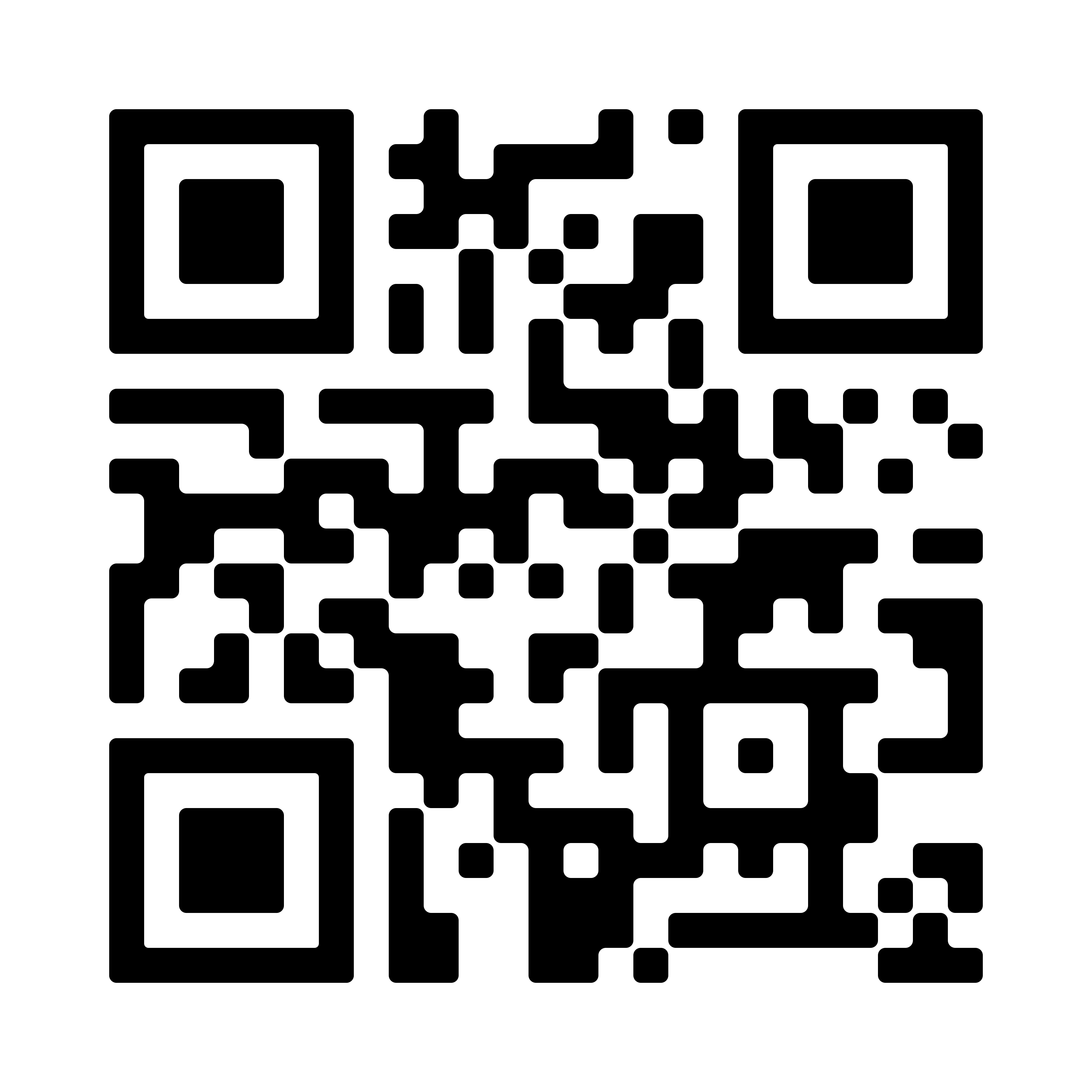not featured
2025-05-30
5/30/2025
Fraud
published
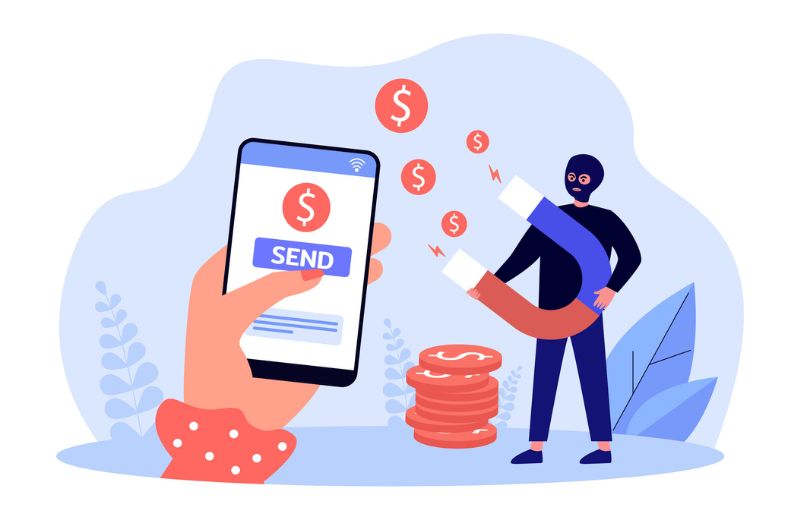%20(46).jpg)
How to Safely Use PayPal and Avoid Scams
The number of cybersecurity threats seems to rise every year and payment app scams are no exception. If you use PayPal, you know it can be a convenient and secure way to pay for purchases and send money to friends and family. But is PayPal safe? All online platforms come with risks, but you can reduce your chance of getting scammed by learning how to spot PayPal scams. Keep reading to learn about the 8 most common PayPal scams and how to avoid them.
What is PayPal?
The company we know as PayPal went public in 2002 after introducing its electronic payments system in 1999. It was acquired by eBay shortly after and became the default payment method for that platform. In the years since, PayPal has acquired various other companies and capabilities, including the launch of its PayPal.Me peer-to-peer payment platform.
Today, PayPal offers “infinite ways to pay.” You can add your bank account and/or debit card to your PayPal account to send money to individuals and pay for online purchases. Paying with PayPal can be convenient, as well as secure, because you just have one login and don’t have to share your payment card details with every online merchant. You can login to PayPal through its webpage or download the mobile app.
With the PayPal app, you can use the digital wallet feature to safely store your preferred payment methods including debit and credit cards, bank account, and your PayPal balance.
PayPal.Me and Venmo (a subsidiary of PayPal) are among the most popular person-to-person payment apps used by consumers. Other options include Zelle and CashApp. These apps are convenient and easy to use. However, they are also susceptible to scammers. Here’s how to safely use Paypal and other payment apps and avoid common scams.
8 Common PayPal Scams
Learn how to spot the 8 most common PayPal scams so you can avoid becoming a victim of fraud.
1. Order Confirmation
This is a type of phishing or smishing scam in which you receive confirmation of an order you didn’t place. In the email or text message you receive, there is a link to cancel the supposed order. If you click on it, you could end up downloading malware on your device or entering sensitive information on a fraudulent website. Instead, contact the retailer in question to check if there is really an order or not.
2. Locked Account
Similarly, you may receive a text or email message claiming your Paypal account is locked. Scammers will try to scare you and create a sense of urgency, so you take action immediately without stopping to think. However, just as in the previous example, clicking on the link in such a message is only likely to bring you harm. Instead, type in the correct website address of the company in question and try your login credentials to see if you’re really locked out.
3. Fraud Alert
Yes, scammers will even send a fake fraud alert. As mentioned, they try to play on fear to get you to click their link. To check the status of your account, visit the retailer or financial institution directly.
4. Overpayment Scam
If you sell things online or are even just selling unwanted items from your home, you could be a target of an overpayment scam. This is when someone buys something from you and then pays more than the asking price. They are likely using a stolen credit card or Paypal Account to overpay you. Then they will claim it was an accident and ask you to transfer the difference (between the price and what they paid) to a different PayPal account.
If possible, simply cancel the payment instead of issuing a refund. If a refund is the only option, you should refund the money to the original account used. Never refund money using different account information.
5. Winner Scams
This type of fraud is popular on many different platforms, not just PayPal. You receive a message telling you that you won a prize, but you have to pay to claim it. Remember that legitimate contests don’t charge money to collect the prize. It’s also a red flag to be told you’ve won a contest that you don’t even remember entering.
6. Password Reset Emails
Be wary of emails or text messages that appear to be from PayPal and claim someone has changed your password. Instead of clicking on the link in the email, type PayPal’s web address in your browser and log into your account there to see if there are any problems.
7. Tech Support Scam
This is also a common fraud even if you don’t have a payment app. Scammers will say they need to access your account or your computer due to a security breach, hack, or suspicious activity. Then they request sensitive information or take over your computer and steal data. If you receive a message like this that appears to be from PayPal (or any other business), call them or go directly to their website.
8. Fake Invoice with Malware
A scammer will send you a fake invoice through PayPal that contains a file to download. If you download it, you will also be downloading malware onto your computer that gives the scammer access to your sensitive data. Don’t download attachments from PayPal or any other sender that you weren’t expecting to receive.
What To Look Out for in Phishing Emails
You can use these tips not only to avoid PayPal-related scams but all phishing scams. Here’s how to spot the tell-tale signs of a phishing email:
- Typos and grammatical errors in the body copy and/or email address
- A sense of urgency created by threats or other fear tactics
- You have to act now to avoid some negative consequence
- When you hover your cursor over a link, the URL is long and doesn’t resemble the destination address it claimed to be sending you to.
- The email address is off by a character or two–for example, “Pay_pal”
- The message is unsolicited or unexpected–you don’t remember entering the contest or making the purchase
Remember to go to the company’s website directly or call their customer service number if you receive an email suggesting your account could be compromised. Don’t open any attachments you weren’t expecting.
More Ways to Safely Use Paypal
- Log in to your Paypal account only on secure (password-protected) Wifi
- Don’t log in on a public computer
- Don’t link your Paypal account to a bank account or debit card if you can avoid it–link to your credit card so you can dispute fraudulent charges
- Keep your PC security up to date
Log into your Paypal Account on secure WiFi only.
Will You Get Your Money Back from PayPal?
The answer to this question largely depends on the payment type you choose when sending money on PayPal. In general, you are more likely to get your money back in the event of a scam with PayPal than with other payment apps.
Personal Payments
Only choose the “Sending to a friend” payment type when you are exchanging money with people you know in real life (friends, family, the babysitter, etc.). These personal payments are not covered by PayPal Purchase Protection.
Purchases for Goods and Services
When you do need the peace of mind of purchase protection, you can choose “Paying for an item or service.” The seller pays a small fee to receive your money, but both of you have protection in the event of fraud. For example, people trying to buy concert tickets for the hottest shows are advised to use PayPal Goods and Services. In fact, you can spot a scammer by their willingness (or not) to accept this payment method.
CS Bank is committed to helping you stay safe online!
If you believe your CS bank account or credit/debit card information may have been compromised through Paypal or another type of scam, contact us immediately. We also recommend that you file a police report and contact PayPal to report the incident asap.
Check out our related blog articles on how to protect yourself from bank fraud and how to recognize and avoid Zelle scams.