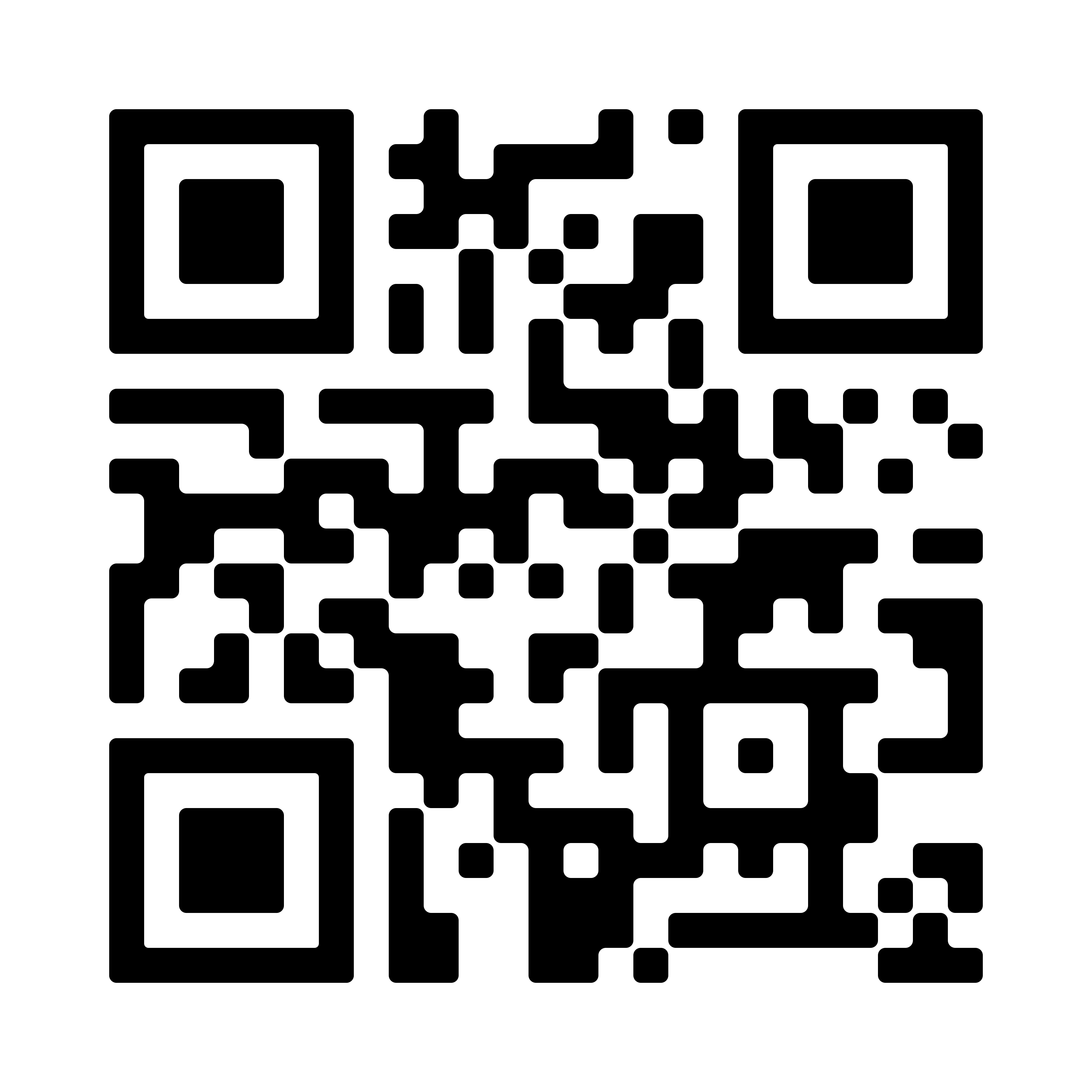not featured
2025-05-30
5/30/2025
Fraud
published
%20(13).jpg)
8 Online Holiday Shopping Safety Tips
The holiday shopping season is upon us and online shopping is becoming increasingly popular each year. Online holiday shopping increased almost 45% from 2019 to 2020. As online shopping increases, so do online shopping scams. In 2019, the FBI received an average of 1,300 online theft complaints per day. Cybercriminals are constantly developing new tactics to fool unsuspecting online shoppers. But you don’t have to fall victim. Follow these online safety tips to avoid online holiday shopping scams.
Think Before You Click Enticing Ads
An ad for a “too good to be true” deal can be very enticing. And if it seems too good to be true, it very well might be. Clicking on a suspicious link could harm your computer and leave you vulnerable to a cyberattack. There is also a chance that the advertiser isn’t even a real merchant, but a scammer tricking you into providing your personal information. Instead of receiving a great deal on that item you wanted, you end up the victim of an online shopping scam.
Verify the site is secure before you make a purchase.
Shop Secure Sites Only
You found the perfect gift, and you’ve done your best research to confirm the site is reputable. There is one more important thing you should look for before you enter your payment information: The security lock icon. If the lock icon appears to the left of the website address, then the site is secure, and it is safe to enter your payment information. If the site is not secure, your personal information could be vulnerable to hackers and cybercriminals.
In addition to the security lock icon, look for an “s” after the http:// in the website URL. If you do not see either of these, you should reconsider making a purchase from this website and find a more secure alternative.
Stick With Companies You Trust
We all love to try new things, especially if it means helping small businesses. But sometimes when it comes to holiday shopping online, it may be safer to stick with the sites that you know and trust. PCMag suggests “If you know the site, chances are it’s less likely to be a rip-off”. Just watch out for spoofing, which is a fake site designed to look like a reputable one. You can often tell a spoofed site by the URL. Look for misspelled words.
Shop with retailers you are familiar with.
Research and Verify Websites
When you decide to order from a new company, do your homework. Research the seller to confirm they are legitimate. See if they are listed on the Better Business Bureau. Look for information about the owner, the company’s location, and any feedback including reviews of their products. Don’t just stop at Google. Look them up on Facebook and Instagram to see if they have followers and look for pictures of their products. If you can’t find any information that humanizes this company, you may want to consider an alternative.
Watch Out for Phishing Emails
Phishing emails are emails designed to look like emails from legitimate companies that request information and direct you to a phony, unsecured link to provide the information. One popular example was a phony Amazon order confirmation email that was actually clickbait. The victims clicked on the link and their computer was infected with malware.
Other phishing scams direct you to “spoofed” sites, which are fake sites designed by cybercriminals to look like legitimate sites customers are familiar with. These can also come in the form of an order confirmation, an email stating there is a problem with your order or payment information. You can check to see if the link is legitimate by hovering over it with your mouse. Spoofed links often contain misspellings or numbers and symbols instead of the retailer’s true website address.
If you’re ever unsure about a link in an email, navigate to the website from your browser and log in from there.
Make purchases on Secure WiFi only
Shop With Secure WiFi
It’s fine to browse items and “window shop” while you’re sitting in your favorite bistro, but you should avoid making a purchase on public WiFi. Public WiFi isn’t exactly secure, so it’s best to avoid any activity that involves entering personal information and login credentials. Do your online banking and online shopping on a trusted Wifi network.

Don’t Use Your Debit Card
Although CS Bank is proud to promote our debit cards, credit cards may be the better option when it comes to shopping online. Debit cards are linked to your bank account. This puts you at a much higher risk if your data is hacked. You could risk losing more than the cost of the purchase. Not to mention the headache of setting up a new checking account and updating any automated deposits and debits. With a credit card, it is easier to “reverse the charge” on a fraudulent purchase and request a new card with new numbers. Don’t have a credit card? Apply for a CS Bank credit card online today.
Keep Track of Your Activity
Keeping track of your purchase activity can help you prevent fraud and catch fraud quickly. If you pay attention to what you purchased online, you’re less likely to fall for a fake Amazon confirmation email.
Monitoring your activity also means monitoring your bank statements and credit card statements. Pay attention to transactions. If something doesn’t look right, check your receipts and order confirmations. Sometimes the vendor’s name may appear differently on a statement than what is listed on the site. If you can’t match a change with a recent purchase, contact your bank or credit card company immediately.
Don't click suspicious links in emails or ads.
To learn more about cybercrime or file a complaint visit the FBI’s Internet Crime Complaint Center. For more tips about preventing cybercrimes, read "7 Ways To Protect Yourself From Cybersecurity Threats" and check out our Bank Fraud and Scams page.